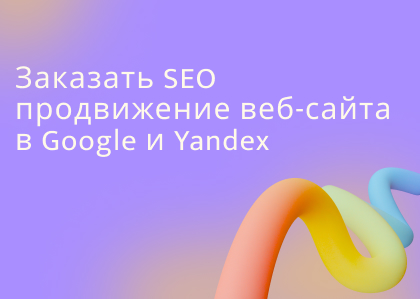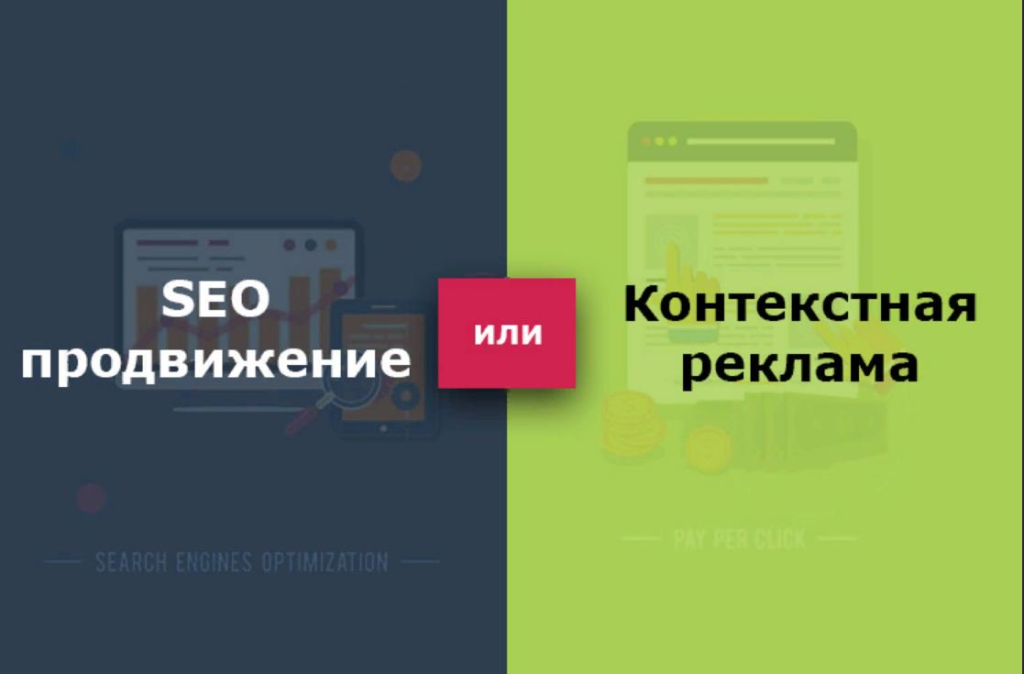On-Page SEO is the process of optimizing the content of individual pages to improve their rankings. This activity includes adding and optimizing titles, URLs, and other elements.
Defining page keywords
Defining a page's keywords is one of the first steps in on-page SEO optimization. Choosing the right keywords significantly impacts the visibility of your content in search results and attracting your target audience.
When conducting keyword research, it's important to consider not only their popularity but also their relevance to your content and target audience. Remember, keywords should not only be popular but also appealing to your target audience and relevant to their search queries.
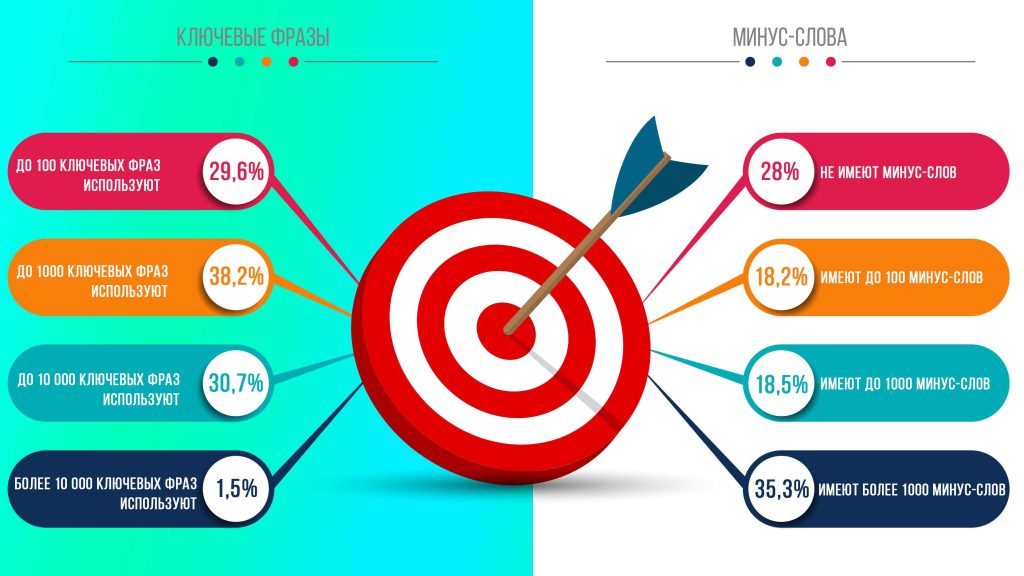
Semrush's Keyword Magic Tool provides a comprehensive keyword database to help you find the best keywords for your content. This tool allows you to explore various keyword options, their search volumes, competition, and other parameters, making it an indispensable aid in the optimization process.
Example
Let's say you own a website that sells healthy lifestyle products. When determining keywords for your homepage, you can use the Keyword Magic Tool to find relevant keywords, such as "healthy lifestyle," "organic products," "fitness and health," and so on. You can then analyze these keywords and choose the ones that best suit your brand and target audience.
Optimize your page title
Optimizing your page title is a key element of on-page SEO. It plays a vital role in attracting users' attention in search results and enticing them to visit your page.
There are a few key points to consider when optimizing your page title.
- Relevance: The title should clearly reflect the content of the page and meet the expectations of users entering a search query.
- Attractiveness: The headline should be attractive and compelling to make users want to click on your link.
- Keywords: Including keywords in the title helps improve your page's search ranking. However, it's important not to overload the title with keywords, but rather to make it natural and readable for users.
Example:
Let's say you have a website that sells organic food products. If you want to optimize the title of your homepage, you might use the following headline: "Buy organic products for a healthy lifestyle - BioLife Store." This headline combines the keywords "organic products" and "healthy lifestyle," reflecting the page's content while attracting users interested in a healthy lifestyle and organic products.
Enter the title in the H1 tag
Providing the main page title in the H1 tag is a fundamental part of on-page SEO. The H1 tag is used to indicate the main page title and is key for search engines to understand the page's content.
It is important to remember the following points when using the H1 tag:
- Uniqueness: Each page should contain only one H1 tag. This helps search engines understand which heading is the main one on the page.
- Semantic importance: The title in the H1 tag should clearly reflect the topic of the page and contain keywords that will help improve its ranking in search results.
- Readability: The title in the H1 tag should be easy to read and understand for users. It should accurately convey the essence of the page's content and be informative.
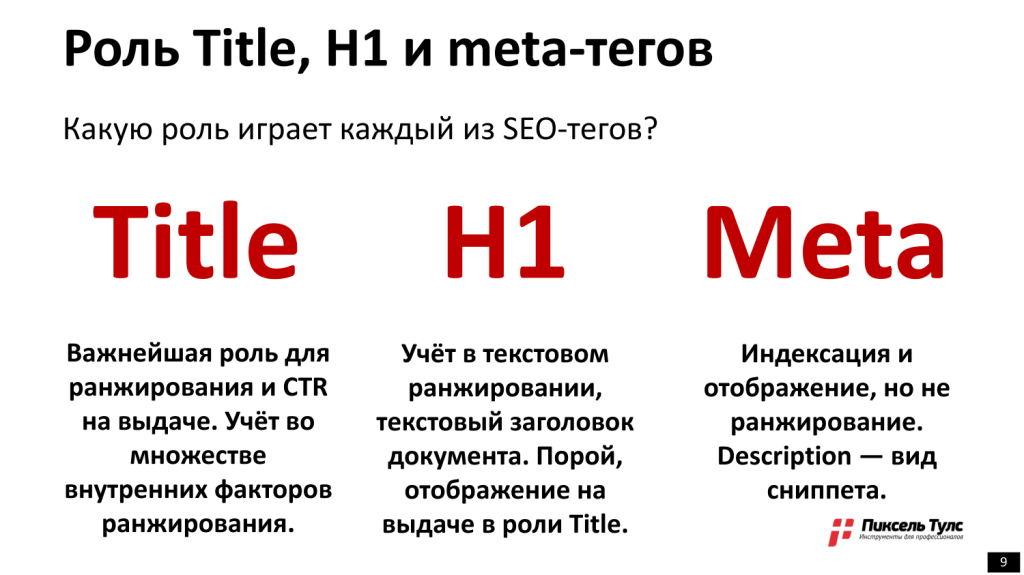
Example:
Let's say you have a website about healthy living, and you have a page with healthy eating tips. In this case, the main page title in the H1 tag might look like this:<h1>Healthy Eating Tips: How to Plan a Healthy Diet</h1>" This title clearly conveys the topic of the page and contains keywords that will help search engines properly index and rank the page.
Write a meta description to increase clicks
Writing a page's meta description is an important aspect of on-page SEO, helping to attract users' attention in search results. A meta description is a brief description of the page's content and should be compelling to potential visitors so they decide to click through to your site.
Important points when writing a meta description
- Brevity and clarity: The meta description should be short but informative. Use up to 150-160 characters to describe the page's content as effectively as possible.
- Uniqueness: Each meta description should be unique for each page of your site. Use different phrases and keywords to highlight the unique aspects of each page.
- Keyword Highlighting: Include keywords that accurately describe the page's content. Highlight key aspects of the content that might interest users.
Example:
Let's say you have a page with healthy salad recipes on your website. The meta description for this page might look like this: "Discover healthy salad recipes on our website. Delicious and nutritious dishes for a healthy lifestyle. Try them now!" This meta description highlights the page's content (healthy salad recipes) and includes a call to action, which could encourage users to click through to the page for further exploration.
Check your URL for SEO friendliness
Checking your URL for SEO-friendliness is an important step in on-page SEO optimization. A page's URL is not only the address where users can find your content but also an important element for search engines.
Important points when checking a URL
- Using keywords: Consider including your page's primary keyword in the URL. This will help search engines better understand the page's topic.
- Separating words with hyphens: Use hyphens to separate words in the URL. This makes the address more readable for humans and helps search engines better interpret the page's content.
- Avoiding mentioning the year: Avoid including the year in the URL, especially if the page content may become outdated. This will help prevent outdated links and increase the longevity of the URL.
- Setting up a redirect when the URL changes: If you change a page's URL, set up a redirect from the previous version to the new one. This will help maintain the page's search engine rankings and prevent traffic loss.
Adding keywords to page text is also important for on-page SEO optimization. This helps search engines better understand the page's content and its relevance to specific user queries.
Example:
Let's say you have a website that sells travel products. You create a page with travel tips. The URL for this page might look like this: "www.example.com/trip-preparation-tips." In this example, the URL includes the keyword "travel," which helps search engines better understand the topic of the page. Additionally, the words are separated by hyphens for better readability.
Check the quality of the content on the page
Checking the quality of on-page content is a critical aspect of on-page SEO optimization. High-quality content can attract users, satisfy their needs, and improve the overall user experience on your website.
Important points when checking content quality
- Uniqueness and originality: Content must be unique and original, offering users information they can't find elsewhere. Copied or low-quality content can negatively impact your website's reputation and search engine rankings.
- Usefulness and information content: Content should be useful and informative for the target audience. It should answer user questions, solve their problems, and provide valuable knowledge.
- Readability and accessibility: Content should be easy to read and understand for users. Use clear language and structure the text with subheadings, lists, and paragraphs to improve readability.
- Relevance and timeliness: Content must be current and relevant to the target audience. Regularly review your content for relevance and update it as needed.
Example:
Let's say you have a website dedicated to healthy living and a page with healthy eating tips. The content on this page should contain up-to-date and verified information on healthy eating, including recipes, meal planning tips, nutritional information, and so on. The content should be presented in an accessible format so users can easily digest the information and apply it. It's also important to regularly update the page, adding new recipes and tips, to stay relevant and interesting to your audience.
Use subheadings
Using subheadings plays an important role in organizing page content and improves readability for both users and search engines. Subheadings help break the text into logical sections, making information easier to digest and allowing users to find the information they need more quickly.
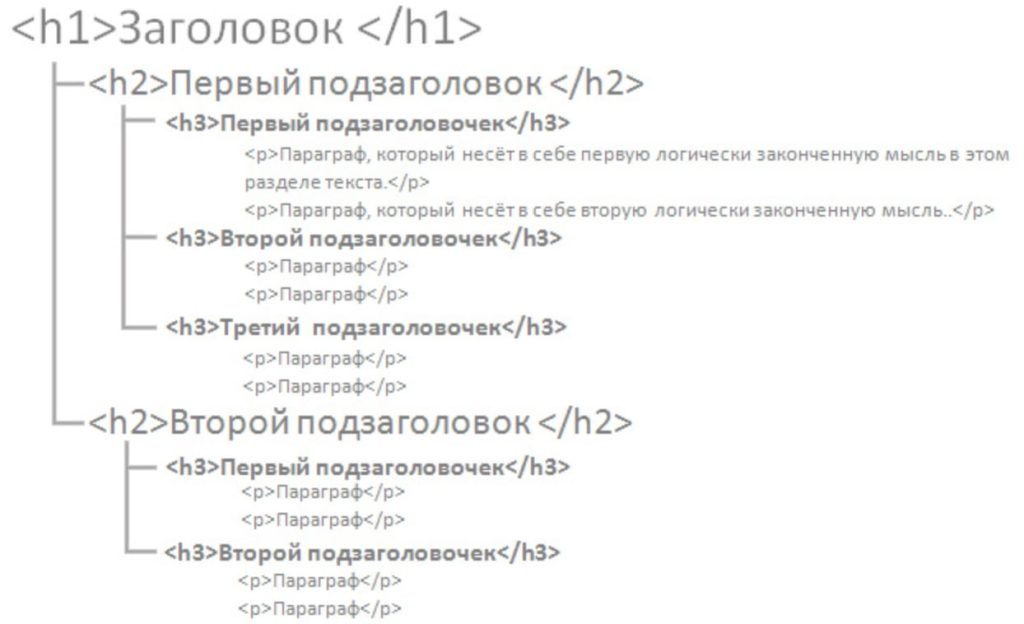
Important points when using subheadings
- Content structuring: Subheadings help organize the content on a page and highlight key topics and sections. This makes the page more user-friendly and increases its clarity.
- Help for search engines: H2-H6 tags help search engines understand the page structure and highlight key topics and sections. This can help improve the page's ranking in search results.
- One H1 heading: It's important to have only one H1 heading per page, which represents the main title of the page. This helps search engines better understand the topic and content of the page.
Example:
Let's say you have a healthy lifestyle blog and you're writing an article about proper nutrition. In such an article, you might use subheadings to divide the information into logical sections. For example:
In this example, the H2-H3 subheadings help organize the nutrition information on the page, making it more structured and easier to read.
Improving navigation and internal linking
Improving navigation and internal linking is an integral part of optimizing a web resource from the perspective of both users and search engines.
Key points for improving navigation and internal linking
- Improving user experience: Effective navigation and internal linking make the user experience on your website more enjoyable and convenient. Users can easily navigate between different pages, increasing dwell time and reducing bounce rates.
- Improving content relevance: Internal links allow you to establish connections between different pages on your website, which helps search engines better understand the structure and topic of your content. This helps improve the relevance and ranking of your pages in search results.
- Page Authority Distribution: Internal linking allows you to distribute authority across different pages of your website. Internal links can channel some authority from one page to another, increasing their visibility and importance to search engines.
Example:
Let's say you have an online home goods store. On the homepage, you could include links to product categories, such as "Furniture," "Textiles," "Houseware," and so on. Within the category pages, you could also add links to specific products or subcategories. This will not only help users find the products they need faster but also improve your site's search engine ranking.
Adding engaging visual content
Adding engaging visual content is a key element of a successful content strategy to attract audience attention and improve their engagement with your website.
Important points when adding visual content
- Variety of formats: Use a variety of visual content, such as photographs, illustrations, graphics, animations, and videos. This helps create variety and engage a variety of audiences.
- Improving information perception: Visual content makes information more accessible and easier to understand. People often prefer to consume information visually, so using appropriate images and videos can significantly improve the perception of content.
- Attracting attention: Attractive, high-quality images can attract users' attention and engage them with your content. This is especially important on blog pages, social media, and in online publications.
Example:
Let's imagine you have a cooking blog and are writing an article about making Italian pasta. Instead of describing the preparation steps in text alone, you could add high-quality photographs of each step. This will not only make your content more engaging and interesting, but will also help your readers better understand the preparation process and follow the instructions more accurately. Furthermore, visually rich articles like these often receive more views and are shared on social media, which helps grow your blog's audience.
Using Schema Markup
Using Schema Markup is a powerful tool for improving the visibility of your site's content in search engines and enriching the search results displayed to users.
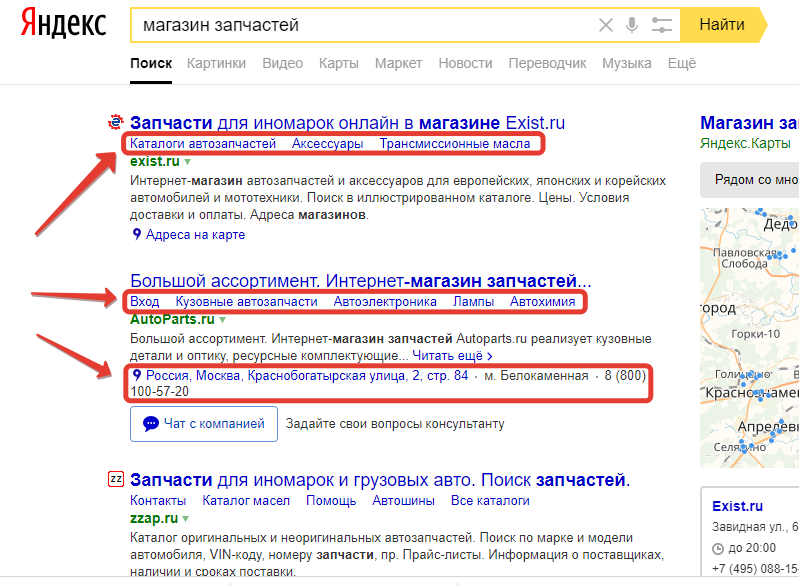
Important points when using Schema Markup
- Understanding the content: Microdata markup helps search engines better understand your page's content and its meaning. This allows search engines to more accurately determine the page's topic and display relevant search results.
- Improved search display: Using microdata such as "Recipe," "Product," or "Organization" allows you to enrich the appearance of your content in search results. This makes your post more appealing to users and increases click-through rates.
- Improving relevance: Microdata markup helps search engines better understand the context of your content and connect it with relevant user queries. This helps increase the relevance of your page and improve its ranking in search results.
Example:
Let's say you have a cooking blog and you've published a cake recipe. Using "Recipe" schema markup will allow search engines to recognize your page as a recipe and display additional information, such as preparation time, rating, servings, and ingredient list, directly in search results. This makes your recipe more appealing to users, helping them quickly evaluate it and decide whether to visit your site for more information.