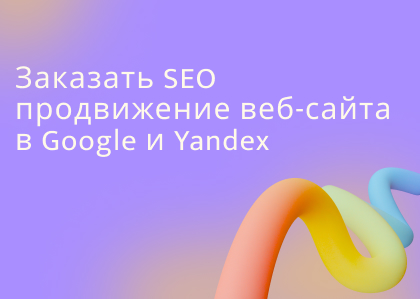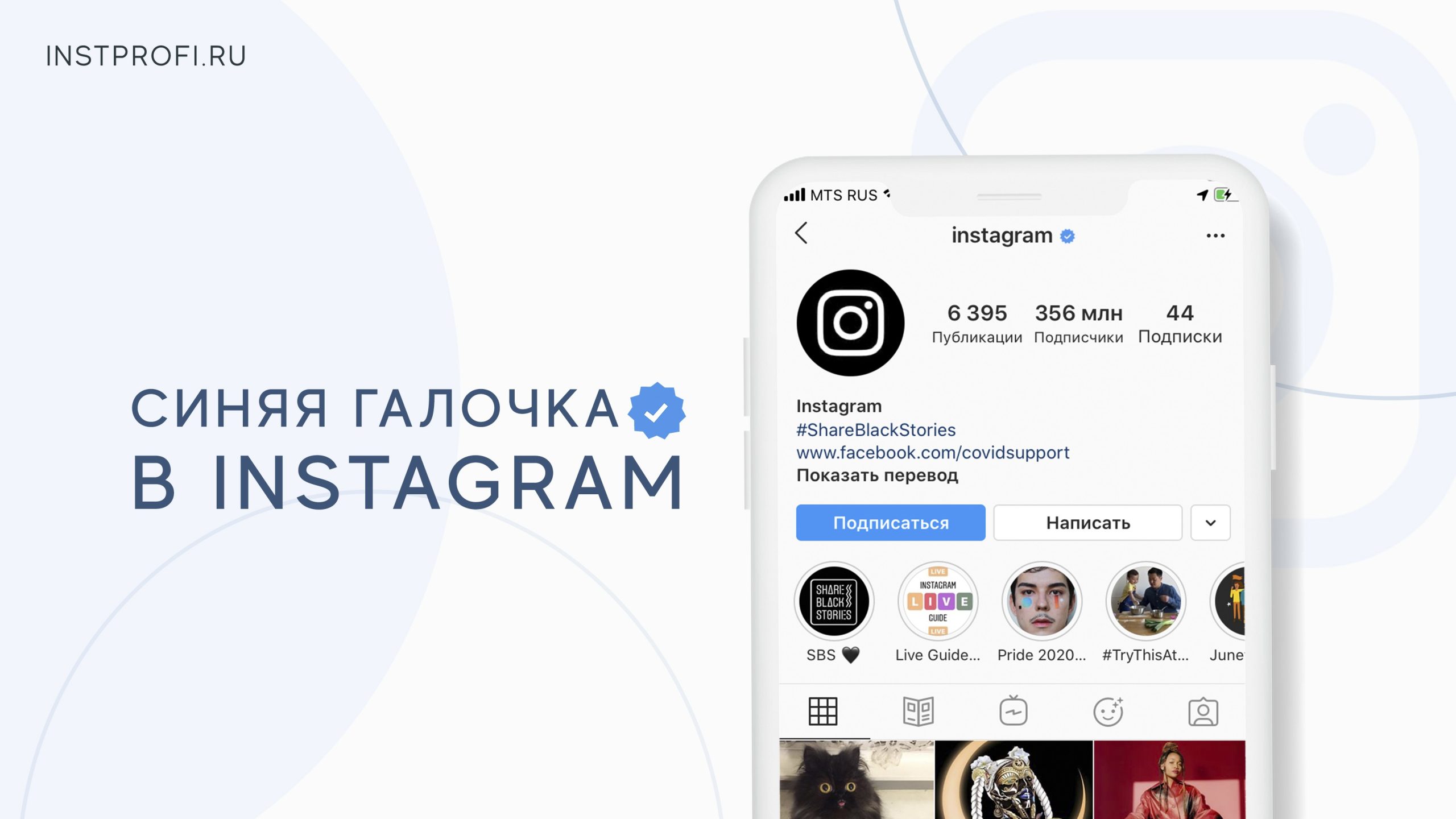В мире социальных медиа каждая деталь имеет значение, и наличие прямого способа связаться с вами для ваших подписчиков – это важный элемент успешного присутствия в Инстаграм. Одним из таких способов является добавление ссылки на WhatsApp, который облегчит коммуникацию и повысит взаимодействие с вашей аудиторией. В этой статье мы рассмотрим простые шаги по добавлению ссылки на WhatsApp в ваш профиль Instagram.
1. Обновите Ваш Профиль Instagram
Важный первый шаг в добавлении ссылки на WhatsApp в Инстаграм – это обновление информации в вашем профиле. Этот процесс прост и займет всего несколько минут.
Зайдите в Настройки Профиля
Откройте приложение Instagram на своем мобильном устройстве и перейдите в свой профиль. Затем нажмите на иконку с шестеренкой в верхнем правом углу экрана – это ваши настройки.
Выберите «Профиль» и «Правка Профиля»
В меню настроек выберите «Профиль». Затем, в разделе «Профиль», нажмите «Правка профиля».
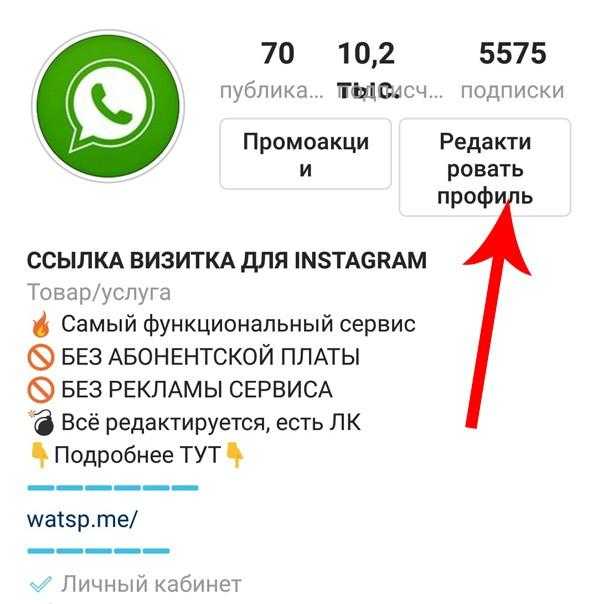
Добавьте Ваш Номер Телефона
Промотайте вниз страницу «Правка профиля» до раздела «Контактная информация». Здесь вы увидите опцию «Номер телефона». Введите ваш номер WhatsApp в соответствующее поле.
Задайте Название WhatsApp
Опционально, вы можете добавить название, которое будет отображаться рядом с значком WhatsApp. Это название должно быть кратким, но ясно указывать на возможность связаться с вами через этот мессенджер.
Сохраните Изменения
Не забудьте сохранить изменения, нажав на соответствующую кнопку (обычно это «Готово» или «Сохранить»). Таким образом, ваши обновленные контактные данные станут видны вашим подписчикам.
Дополнительные Настройки
Instagram также предоставляет дополнительные возможности в разделе «Контакты» в вашем профиле. Здесь, помимо номера телефона, можно добавить ссылки на другие социальные медиа и электронную почту. Это создаст еще больше возможностей для ваших подписчиков связаться с вами.Обновление вашего профиля Instagram с новым номером WhatsApp – это быстрый и эффективный способ сделать ваш аккаунт более доступным для вашей аудитории. После завершения этого шага, ваши подписчики смогут легко связаться с вами через WhatsApp, улучшая коммуникацию и повышая общую вовлеченность.

2. Добавьте Контактную Информацию
После успешного обновления основной информации вашего профиля Instagram, настало время перейти ко второму важному шагу – добавлению контактной информации. Этот этап обеспечит более подробные данные о вашей связи с аудиторией.
Вернитесь в Раздел «Правка Профиля»
Перейдите обратно в раздел «Правка профиля», следуя тем же путем: «Профиль» -> «Правка профиля».
Выберите «Контактные данные»
В разделе «Правка профиля» найдите опцию «Контактные данные». Это место, где вы сможете внести более детальные сведения для связи.
Добавьте Ваш WhatsApp
Как вы уже добавили номер телефона в основной контактной информации, здесь у вас есть дополнительная возможность уточнить, что этот номер предназначен специально для WhatsApp. Введите это в раздел «Номер WhatsApp» или аналогичный.
Дополнительные Сведения
Instagram предоставляет дополнительные поля для контактной информации, такие как электронная почта и другие социальные сети. Хотя добавление этих данных не является обязательным, это может быть полезным для тех, кто предпочитает использовать различные каналы связи.
Опция «Действие для Контактов»
В этом разделе вы также можете использовать опцию «Действие для контактов». Выберите «Отправить сообщение» для того, чтобы облегчить контакт с вами. Это создаст кнопку, которая отправит пользователя напрямую в чат с вами в WhatsApp.
Сохраните Изменения
Как и в предыдущем шаге, не забудьте сохранить ваши изменения, чтобы они вступили в силу.
Добавление контактной информации в ваш профиль Instagram усилит ваши возможности взаимодействия с аудиторией. Этот важный шаг позволит вашим подписчикам легко находить и связываться с вами через WhatsApp, создавая более прямой и эффективный канал общения.
3. Введите Название WhatsApp
Помимо номера телефона, вы также можете ввести название, которое будет отображаться рядом с значком WhatsApp. Это может быть что-то вроде «Написать нам» или «Общение через WhatsApp», чтобы сделать процесс еще более привлекательным для ваших подписчиков.

4. Сохраните Изменения
Не забудьте сохранить внесенные изменения, нажав на соответствующую кнопку или флажок. В противном случае, все ваши усилия могут остаться невидимыми для вашей аудитории.
5. Дополнительные Возможности
Когда речь идет о внесении вашего профиля Instagram в максимальную меру, дополнительные возможности для добавления ссылки на WhatsApp могут значительно усилить ваши шансы на вовлечение аудитории.
Воспользуйтесь Секцией «Контакты» в Профиле
Instagram предоставляет раздел «Контакты» в настройках вашего профиля. Здесь вы можете добавить различные способы связи, включая ваш WhatsApp. Вернитесь в «Настройки» -> «Аккаунт» -> «Контакты» и добавьте свою ссылку на WhatsApp. Это создаст дополнительный путь для ваших подписчиков связаться с вами.
Разместите Ссылку в Описании Постов
Не забывайте о силе контента. В описании ваших постов добавьте приглашение связаться с вами через WhatsApp, при этом приложив ссылку для удобства подписчиков. Например, «Есть вопросы? Напишите нам в WhatsApp [ваша ссылка]».
Включите Виджет WhatsApp на Вашем Веб-Сайте
Если у вас есть веб-сайт, убедитесь, что вы включили виджет WhatsApp. Это обеспечит единый и удобный способ связи для посетителей вашего профиля в Instagram, перешедших на ваш веб-сайт.
Создайте Объявление с Приглашением в WhatsApp
Используйте возможности рекламы в Instagram для создания объявления с приглашением связаться с вами в WhatsApp. Это может быть актуально для акций, конкурсов или важных обновлений, которые вы хотите акцентировать.
Регулярно Обновляйте Информацию
Помните, что ваш бизнес постоянно развивается, и ваши контактные данные могут меняться. Регулярно обновляйте информацию в профиле Instagram и в других местах, где размещена ваша ссылка на WhatsApp.
Воспользуйтесь Инструментами Аналитики
Используйте инструменты аналитики Instagram, чтобы оценить эффективность добавленной ссылки на WhatsApp. Отслеживайте количество переходов, взаимодействий и другие метрики для оценки эффективности своих усилий.
С учетом этих дополнительных возможностей, вы можете максимально раскрыть потенциал использования WhatsApp в рамках вашего бизнеса в Instagram. Эти шаги улучшат вашу видимость, удобство взаимодействия с аудиторией и, как следствие, укрепят ваше онлайн-присутствие.
6. Используйте Страницу «Истории»
Интересные и динамичные истории в Instagram стали неотъемлемой частью взаимодействия с аудиторией. Добавление ссылки на WhatsApp в истории может стать эффективным способом обратить на себя внимание и позволить вашим подписчикам быстро связаться с вами.
Создайте Историю
Откройте приложение Instagram и перейдите в раздел «Истории», нажав на свой аватар в верхней части вашего ленты. Здесь у вас есть возможность создать новую историю.
Добавьте Ссылку на WhatsApp
Пока вы создаете историю, найдите иконку «Ссылка» в верхнем меню (она выглядит как цепь) и нажмите на нее. Выберите «Веб-ссылка» и введите ссылку на ваш WhatsApp, которую вы хотели бы добавить.
Привлекательный Контент
Сделайте ваш контент привлекательным и убедительным. Расскажите о том, как ваша аудитория может воспользоваться ссылкой на WhatsApp – может быть, это участие в конкурсе, получение эксклюзивных предложений или ответы на интересующие их вопросы.
Добавьте Текст и Эмодзи
Используйте текст и эмодзи, чтобы сделать вашу историю более выразительной. Объясните, зачем вашим подписчикам стоит написать вам в WhatsApp, и как это может быть полезно для них.

Разместите на Странице «Истории»
Когда ваша история готова, разместите ее на вашей странице «Истории». Обратите внимание, что возможность добавления ссылок в историях становится доступной после достижения 10 тысяч подписчиков.
Укажите на Наличие Ссылки
Добавьте небольшой текст или эмодзи, указывающий на наличие ссылки в вашей истории. Это может быть что-то вроде «Напиши нам в WhatsApp!» или «Касайтесь ссылки для связи».
Поддерживайте Активность
Стимулируйте активность ваших подписчиков, предлагая им ваши истории с интересным контентом и возможностью связаться с вами напрямую через WhatsApp.
Использование страницы «Истории» в Instagram для добавления ссылки на WhatsApp – это эффективный метод создания динамичного контента и предоставления вашей аудитории прямого пути для общения с вами. Учтите ваши цели и поддерживайте интерес своей аудитории через увлекательные и интерактивные истории.
7. Поделитесь Вашим Номером в Описании Постов
Если вы регулярно публикуете посты, добавьте свой номер WhatsApp в описания, призывая подписчиков обращаться напрямую через мессенджер.
Добавление ссылки на WhatsApp в Инстаграм – это мощный способ улучшить взаимодействие с вашей аудиторией и создать прямой канал общения. Следуйте этим простым шагам, и вы увидите, как ваш профиль станет еще более привлекательным для ваших подписчиков, упростив процесс общения и повысив уровень вовлеченности.