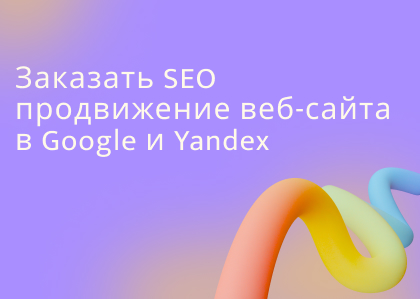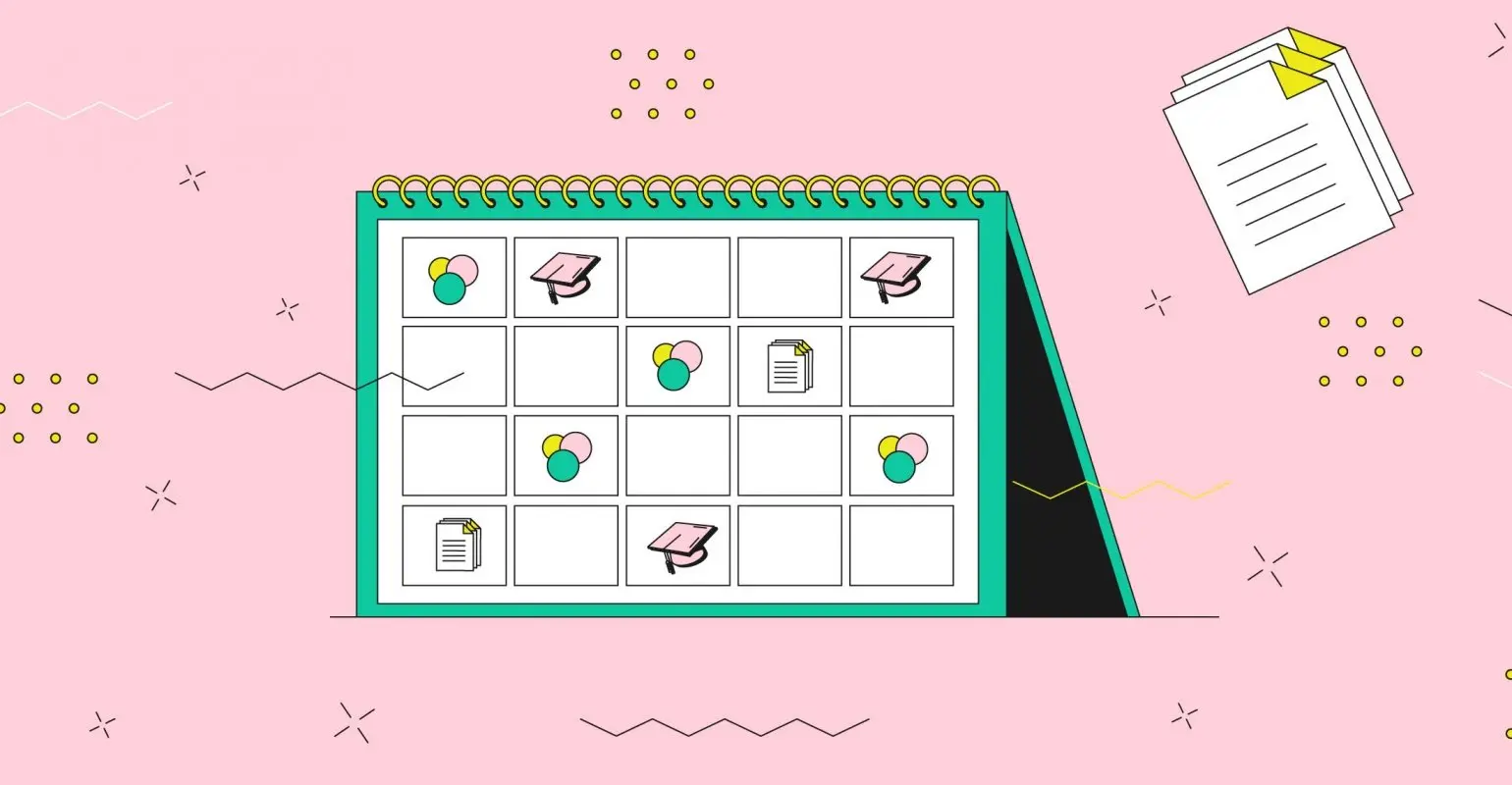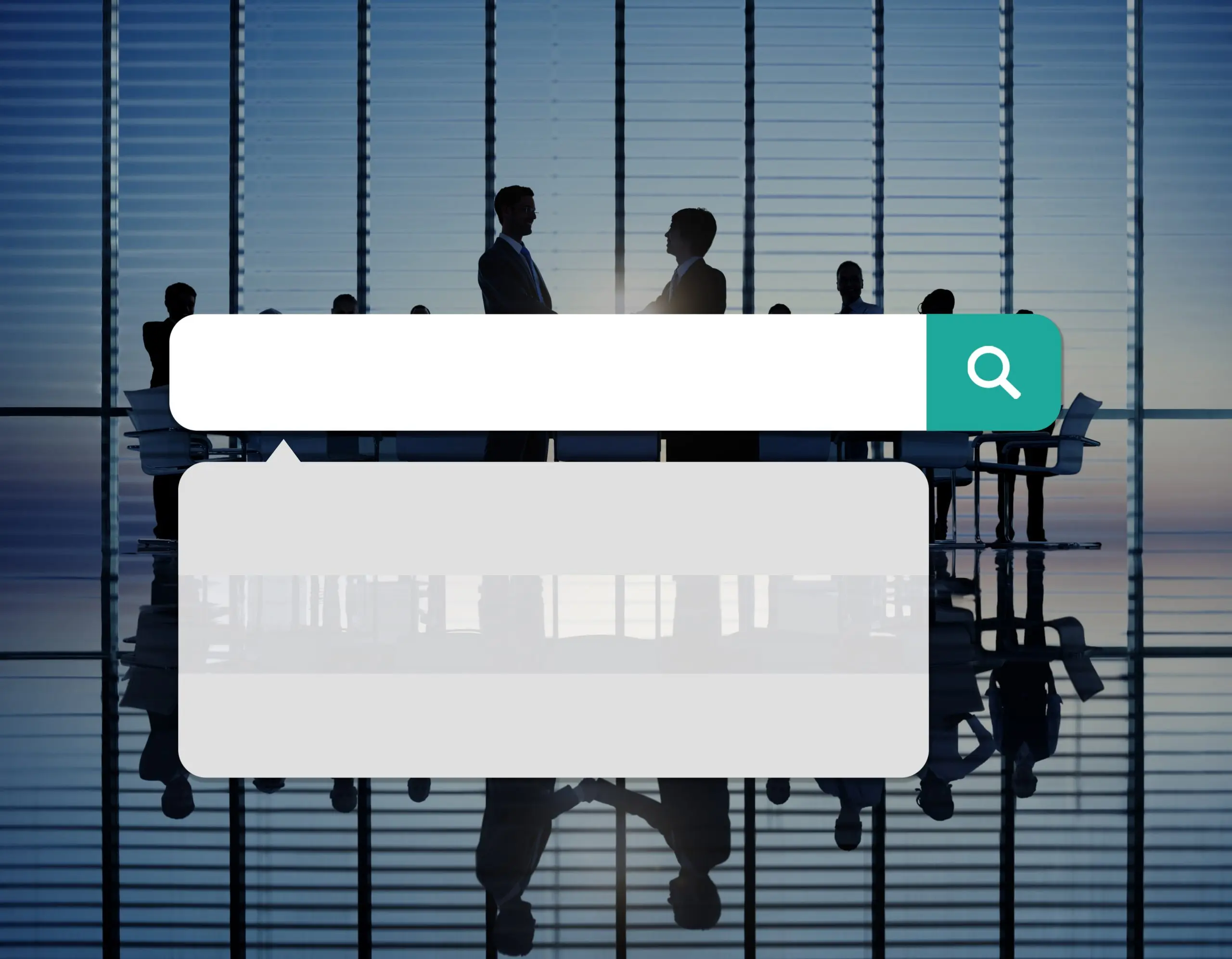Your Facebook advertising account offers a variety of additional tools to help you properly plan, manage, and analyze your advertising campaigns. Read about them in this article and use them to prepare and set up targeted advertising through Facebook Ads.
We've also shared with you services that will help you launch targeted advertising.
Audience Insights
This tool allows you to study your audience in more detail before launching an ad or planning a promotion strategy. It's located in the "Analysis and Report" section.
Use the option to:
- analysis of your page subscribers;
- Analysis of a specific audience: breaking down users by demographics, interests, age, gender, etc.
- analysis of your page subscribers.
Use the collected information to create creatives and messages to convey in your ads. Save the created audience in your ad account for use when customizing your ads.
Facebook Ad Library
Helps you find ads running across Facebook apps and services. You can monitor your competitors and get insights for analyzing advertising channels. No additional knowledge is required—just click the link, enter keywords, and you're done!
Livedune
A service for complex social media tasks. With your help, you can collect statistics, analyze your audience, moderate comments, and set up automatic posts. The service guarantees complete account security as it doesn't require passwords.

Business Manager or Advertising Manager
A basic Facebook tool that allows you to:
- manage different Facebook and Instagram accounts;
- add and remove users to manage advertising campaigns;
- Collect an audience using Pixel and use it for retargeting.
Business Manager is useful if you're working on a team project or running multiple campaigns at once.
Creative Hub
Browse Creative Hub for ad ideas, create and share mockups, and, most importantly, ensure your creatives meet Facebook's guidelines.
Use the tool to:
- Design your own layouts that can be printed in PNG format or imported directly into an advertising agency for display;
- Check the amount of text in your ad image to avoid creating unsatisfactory social media graphics;
- Display ad options in different formats on Facebook and Instagram.