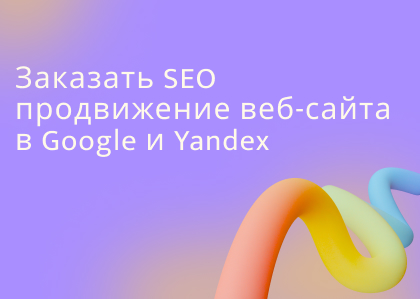To create a successful advertising campaign and promote a website, a specialist cannot avoid collecting user data and visitor details. To do this, optimizers use several analytical tools.
Why is it so important to analyze traffic?
Comprehensive website analytics will allow you to better understand your audience and provide insight into:
- Where do visitors most often come from (search engines, social networks, clicks on links from other sites);
- Which pages have become popular and which ones still need some work;
- Does the visitor spend enough time on the sales page?
- What percentage of guests become customers;
- audience, gender and age of which most often visit the site.
Analytics tools collect all data and create charts and graphs from it, eliminating the need for website owners and SEO specialists to manually gather and process the information. Based on the resulting reports, it's possible to determine whether the website is being promoted correctly and whether the marketing plan is well-designed.
Traffic monitoring tools
- Google Analytics will help you find out what queries users use to find your site, which pages are the most popular and readable, and will also provide a wealth of detailed information that can be used for marketing research.
- Piwik is a program that installs on a web server and collects data in real time. It works similarly to Google and displays the same basic information.
- Woopra is a website analyzer that combines statistics collection and live chat support with users.
- FireStats is a feature-rich and free service, although its interface is in English. It works with popular CMS (WordPress, Joomla, Drupal, etc.) and web platforms. Clicky combines the simplified capabilities of Google Analytics with other interesting features (such as collecting email addresses, guest logins, mobile phone numbers, and addresses).
Google Webmasters Tools, which is included with Analytics, is worth a special mention. It's used by SEO professionals, but the average user can easily master its basic functionality.
The most important Google Webmaster Tools analytics:
- The number of website impressions and clicks on it.
- The most popular high-frequency and mid-frequency queries that direct visitors to the web resource;
- Average position of promoted keywords and pages;
- Links to internal sites;
- Lots of external links;
- Error pages and blocking by Googlebot.
Top websites and programs for analysts:
1) Alexa is an online service that provides complete information about competitors, their traffic, positions, and errors.
2) Xenu is a program for monitoring a website's internal optimization, including the number of correctly configured and error-prone pages. Its paid and advanced equivalent is Screaming Frog.
3) SeoLib is a simple service with many free features for tracking keywords and link quality.
4) KeyCollector is a desktop key collection program that, unlike Google's tools, has more features and search options.
5) Semonitor is a site monitoring program. It's paid and functions like other online analytics tools, collecting information in real time.
6) LinkPad is a free website analyzer that tracks a ton of your and third-party external links. Its paid and more feature-rich version is Ahrefs.
7) PageWeight is a tool that calculates page weight and analyzes internal links.