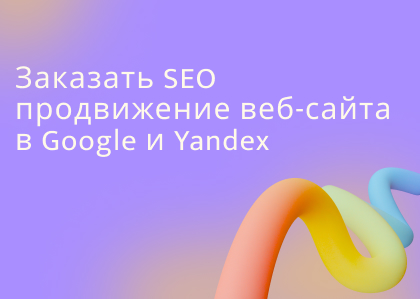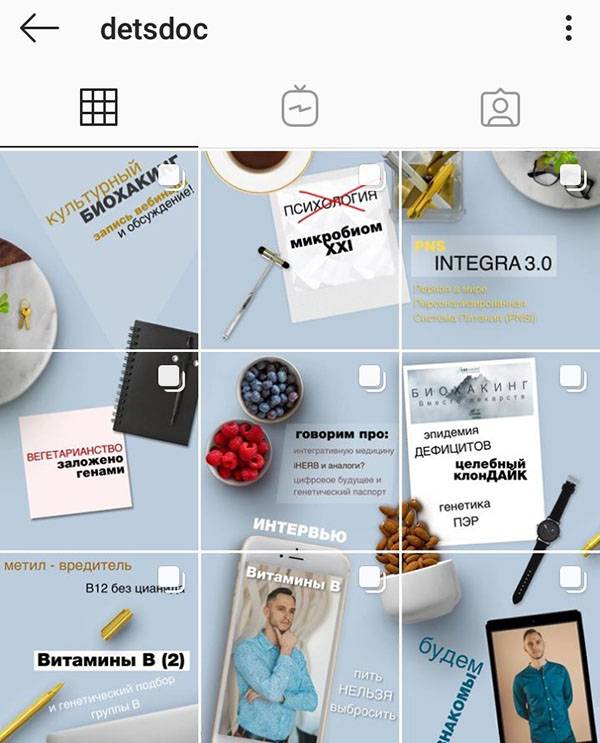Instagram has become one of the most popular social platforms for sharing photos and videos. However, Instagram's standard features can be limited for those looking to add creative elements and enhance the user experience.
Social media plays a huge role in our lives these days, and using video on social media has become commonplace. Video is a powerful tool for conveying information and expressing emotions. However, to stand out in the crowded video content, you need to know how to edit your videos to make them unique and showcase your creativity.
Instagram Stories have become a popular way to share moments from our lives. However, sometimes Instagram's standard features don't always meet our creative needs. In this article, we'll introduce you to the top 50 Instagram Stories apps, sorted by category, that will help you add interesting effects, filters, templates, and other creative elements to your Stories.
Ultimately, choosing the right app depends on your needs and experience level. These apps will help you transform an ordinary video into a professional one, enhance it with various effects, and add your own creative touch. Be creative and capture the hearts of your audience with these video editing apps!
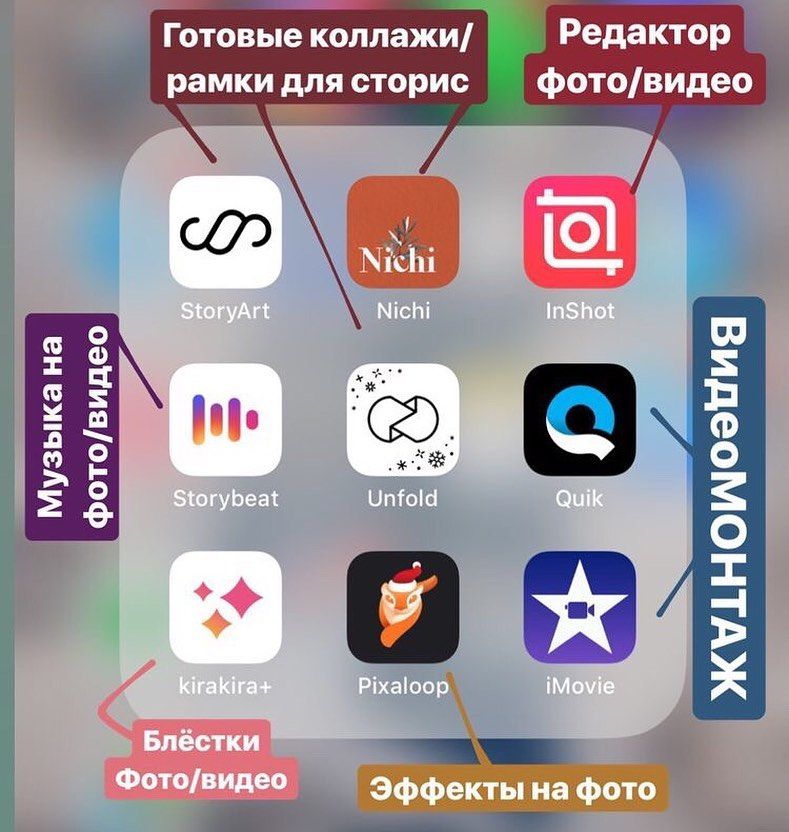
1. Adobe Lightroom: Allows you to edit photos and videos, add filters, adjust brightness, contrast, and other parameters. Adobe Lightroom is a professional photo editor that offers a wide range of tools for adjusting color, contrast, sharpness, and other parameters. You can create unique presets, apply filters and effects, and adjust lighting and toning. Lightroom also allows you to sync your edits across devices and save them to the Adobe cloud.
2. VSCO: A well-known photo editing app, VSCO offers a wide selection of filters and tools for image adjustments. You can create unique effects, adjust brightness, contrast, and saturation, as well as edit tonality and blur. VSCO also offers the ability to create your own style, save, and apply presets for quick editing.
3. Snapseed: A powerful photo editor with a wide range of tools for adjusting color, contrast, sharpness, and other parameters.
4. InShot: InShot is a great video editing app for editing videos. It lets you trim, merge, and edit videos, add background music, adjust playback speed, and apply various effects and filters. InShot also offers tools for creating slideshows and adding text and stickers to videos.

5. Canva: This is a versatile app for creating graphic content. You can use Canva to create beautiful designs for your Instagram posts, stories, and covers. Canva offers a wide selection of templates, backgrounds, fonts, and design elements to help you create unique and engaging content.
6. UNUM: This app is for planning and analyzing Instagram content. It allows you to preview and reorganize your posts and stories to create a harmonious and balanced profile. UNUM also provides analytical tools for tracking the popularity of your posts and the growth of your profile.
7. iMovie (iOS): iMovie is one of the most popular video editing apps for iOS. It offers a wide range of video editing tools, including trimming, adding effects, transitions, and much more. With iMovie, you can create professional videos right on your iPhone or iPad.
8. Adobe Premiere Rush (iOS, Android): This mobile app offers all the tools you need for video editing. You can edit videos, add effects and sound, and export videos in various formats. It's ideal for both beginners and professionals.
9. FilmoraGo (iOS, Android): This is an easy-to-use mobile video editing app. It offers a variety of effects, filters, and video editing tools. You can add music, text, and transitions to make your videos more lively and engaging.
FilmoraGo is an app that lets you edit videos directly on your smartphone. It offers a wide range of tools, including the ability to add filters, overlay music, trim videos, and much more. FilmoraGo also has a simple and intuitive interface, making it an excellent choice for those who want to quickly and easily edit videos on their mobile device.
10. Kinemaster (iOS, Android): Kinemaster is a powerful video editing app with a wide range of features. It allows you to add layers, effects, animations, text, and sounds, as well as adjust video speed and volume. Kinemaster is ideal for creating professional videos.

11. Quik (iOS, Android): This app, developed by GoPro, offers automatic video editing. It uses artificial intelligence to create stunning videos from your photos and videos. You can add music, effects, and filters, as well as adjust the video speed.
12. Magisto (iOS, Android): This is an automatic video editing app. It uses artificial intelligence to create videos from your photos and videos. You can choose a style and add music to create a high-quality video.
13. PowerDirector (iOS, Android): This is a powerful video editing app that offers a wide range of tools and effects. You can trim videos, add text, music, effects, and transitions. PowerDirector supports high-resolution video.
14. VLLO (iOS, Android): This is a simple and easy-to-use video editing app for mobile devices. It offers a variety of tools, filters, and effects for creating high-quality videos. You can trim videos, add music, text, animation, and much more.
15. Splice (iOS): This video editing app offers a wide range of features. You can trim videos, add effects and music, and adjust video speed. Splice also supports audio and voiceover.
16. VideoFX Live (iOS, Android): This app allows you to add various effects and filters to your videos. You can add animations, transitions, and adjust the saturation and contrast of your videos. VideoFX Live also offers the ability to preview video effects in real time.
17.Pixlr: A convenient app that lets you take new photos for further editing using the dedicated "Camera" tab. You can adjust brightness and saturation while shooting.
When creating collages, you can change the characteristics of images and the borders between them, including color, thickness, and border rounding. A processed photo, whether a single image or one created from multiple photos, can be saved or immediately uploaded to social media.

18. Afterlight: A multi-functional photo editing app designed primarily for iPhones and iPads. An Android version is available, but it will have fewer filters, textures, and other effects. Furthermore, the Android version hasn't been updated since 2014.
19 PicsArt: Photo and video editor. This app for Android and iOS offers hundreds of different photo editing features, including unique backgrounds and filters, special effects, and layer manipulation. Photos can be combined to create collages, and if needed, paid features available in the built-in store can be used. Finished photos are easily uploaded to social media, including as stickers.
20. Adobe Premiere Pro: Adobe Premiere Pro is one of the most popular and powerful video editing applications. It offers a wide range of video editing tools, including the ability to add effects, color correction, trim, add audio, and much more. Adobe Premiere Pro also features a user-friendly interface and integration with other Adobe products, making it an excellent choice for professional video editors.
21. iMovie: If you use Apple devices, iMovie is a great choice for video editing. It's a free app that offers a wide range of video editing tools, including adding effects, overlaying music, creating titles, and much more. iMovie also has a simple and intuitive interface, making it ideal for beginners.
22. Final Cut Pro: Final Cut Pro is a professional video editing app designed specifically for Apple device users. It offers a wide range of video editing tools, including the ability to add effects, color correction, audio overlays, and much more. Final Cut Pro also boasts high performance and integration with other Apple products, making it an ideal choice for professional video editors.
Video editing apps offer a variety of options for creating unique and engaging content. Choosing the right app depends on your needs and experience level. However, no matter which app you choose, remember that attention to detail and creativity are essential to creating truly unique content.
Using Instagram apps will help you improve your experience on this social platform and make your profile more engaging and unique. Apps like VSCO, Adobe Lightroom, InShot, Canva, and UNUM offer a wide range of tools for editing photos, videos, creating graphics, and planning content. Expand your creative possibilities and stand out from the crowd of Instagram users.