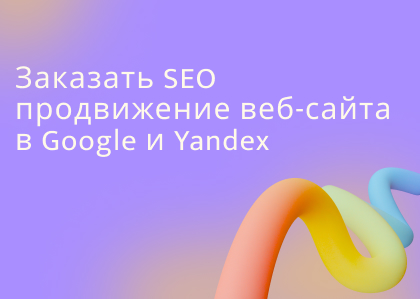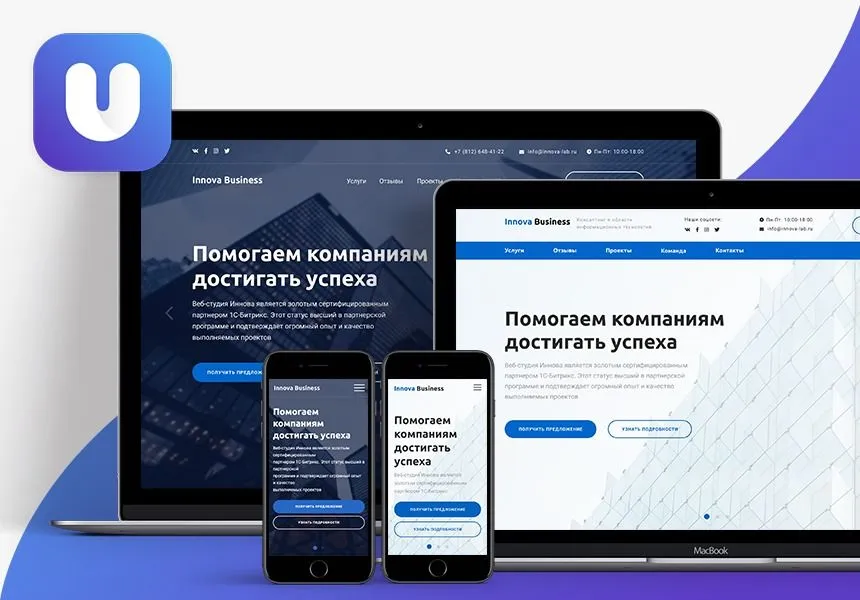Want to increase your customer base and improve the effectiveness of your Google ads? Then you need to set up your keywords correctly! In this article, we'll share keyword optimization strategies for Google Ads that will help you achieve your desired results.
Analyzing your audience.
Before you begin selecting and optimizing keywords, you need to thoroughly research your target audience. Who are they? What are they searching for? What words and phrases do they use in search engines? Conduct in-depth analysis and compile a list of keywords that are most relevant to your product or service.
Understanding your audience is the key to success with Google Advertising!
Using the semantic core.
A semantic core is a set of keywords and phrases that best describe the topic of your product or service. Create a list of keywords, including both primary and related words. This will help you account for diverse user queries and expand the reach of your advertising campaign.
Continuous monitoring and analysis of results.
In the world of Google advertising, constant monitoring and data analysis are key to success. Traffic and conversion reports are your best bet. Analyze the data, identify the most effective keywords, and refine your strategy. Only then will you achieve the maximum impact from your Google advertising.
Success comes to those who constantly analyze and improve their settings!
How to Optimize Keywords in Google Ads: Strategies for Maximum Effectiveness
Proper keyword optimization in Google Ads is essential for maximizing the effectiveness of your advertising campaigns. This optimization allows you to attract more potential customers and increase conversions.

In this article, we will share some keyword strategies for Google Ads that will help you achieve maximum results.
Research the market and competitors: Before launching an advertising campaign, conduct a market analysis and study your competitors. This will help you determine which keywords are most effective in your niche.
Choose the right keywordsBased on your research, select keywords that are most relevant to your business. They should be closely related to your product or service and attract your target audience. Use Google Ads Keyword Planner to find new ideas.
Optimize your advertising: To maximize the impact of your advertising, use keywords in your ad headlines and text. This will help improve the relevance of your ads and improve their ranking in search results.
Conduct testing and optimization: Don't forget to regularly test and optimize your keywords. Modify and analyze the results to find the most effective combinations.
Optimizing keywords for Google Ads is challenging, but following these strategies will help you maximize the impact and profitability of your advertising campaigns. Remember to be creative, test new ideas, and adapt to market changes.
The Basics of Effective Keyword Targeting in Advertising
Keyword usage plays a vital role in Google ad optimization. Properly selected and optimized keywords can significantly increase the effectiveness of your advertising campaign and attract more potential customers.
Secrets to Successful Keyword Optimization in Advertising
1. Research the market: Before choosing keywords, you need to research your target audience and the key search queries they use. This will help you determine which keywords are most suitable for your advertising.
2. Diversity of keywords: To achieve maximum audience reach and increase the likelihood of your ads being shown for various queries, it's important to use a variety of keywords. Include synonyms, word variations, and keyword phrases to cover all possible queries.
3. Monitoring and analysis of results: Continuously monitor and analyze your Google ad results. Study keyword reports to determine which ones are most effective and drive more customers. Adjust your settings and keywords accordingly.
Steps to Setting Up Keyword Settings in Google Ads
1.Create a list of keywords
Create a list of keywords you want to use in your advertising. Include your primary keywords, their variations, and synonyms.
2. Grouping keywords
Divide your keyword list into groups, grouping them by topic and meaning. This will help improve the relevance and accuracy of your ads.
3.Determining keyword bids
Determine how much you're willing to pay per click for each keyword. Set your bids accordingly to maximize your budget and get maximum ad visibility.
4. Setting up keyword matching
Choose how your ads are matched to search queries. You can choose broad matching (ads will be shown to queries similar to the keyword), phrase matching (ads will only be shown to queries containing the exact phrase), or exact matching (ads will only be shown to queries that match the exact keyword).
5. Using negative keywords
Add negative keywords to your list that you want to exclude from your ads. This will help improve click quality and avoid showing ads for irrelevant queries.
Selecting the right keywords
Choosing the right keywords for Google Ads is key to successfully setting up your advertising campaign. The right keywords will help you attract the right audience and improve the effectiveness of your advertising.
1. Research the market
Before choosing keywords, conduct market research. Determine which words and phrases your target audience most frequently uses when searching for products or services. Also, study what keywords your competitors are using.
2. Analyze the data
Carefully examine your website analytics or other data sources. Find out which keywords generate the most traffic and the best results. This data will help you choose the most effective keywords for your advertising.
3. Be specific
Use more specific keywords that highlight the unique features or benefits of your product or service. For example, instead of "car," use "long-range electric car." This will help attract a more interested audience.
4. Use long keywords
Instead of individual keywords, use long-tail keywords that more accurately reflect user intent and search queries. For example, instead of "cafe," use "restaurant with live music and European cuisine."
5. Consider synonyms and variations
Remember that users may use different phrases and synonyms when searching for products or services. Expand your keyword list by including variations and synonyms to make your ad visible to a wider audience.
6. Assess the competition and cost
Use Google AdWords or other services to assess the competition level and cost per impression for your selected keywords. Choose keywords with less competition and a more affordable cost, but they should still be relevant to your audience.
Be prepared to experiment and adjust your keyword list based on results and audience feedback. Continuously monitoring and optimizing your keywords will help you achieve the best results in Google Ads.
Keyword grouping
Keyword grouping is an important step in optimizing your Google ad campaign. It helps increase your ad effectiveness and improve your results.
How to group keywords in Google?
To start, define the topic of your ad and create a list of keywords related to that topic. Then, divide them into logical groups.
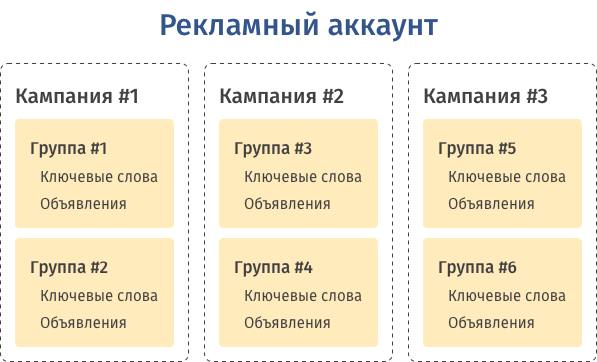
Dividing keywords into groups has several advantages.
Better bid management: This allows you to set different bids for each group of keywords depending on their importance and effectiveness.
Target setting: Dividing keywords into groups allows you to show ads to a specific portion of your audience, which increases relevance.
Improving relevance: Keyword grouping helps increase the relevance between keywords, ads, and landing pages.
Use Google keyword grouping to optimize your advertising campaign and get the most out of your ads!
Keyword and Ad Text Optimization Techniques
Optimizing keywords and ad text on Google plays a vital role in maximizing the impact of your advertising. Knowing the secrets of setup and optimization helps you achieve better results and attract a larger target audience.
Research keywords
Before launching a Google Ads campaign, research the keywords most relevant to your product or service. Use Google Ads Keyword Planner or Google Trends to find popular and frequently used queries in your niche.
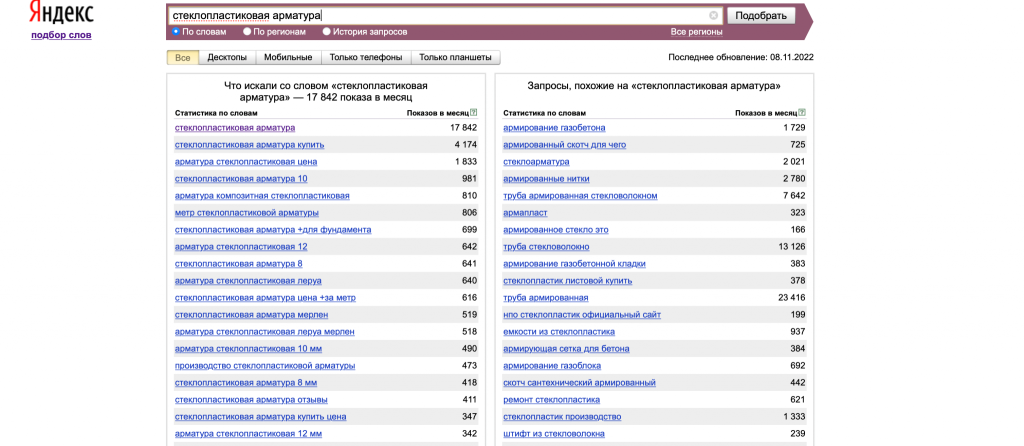
Choose quality keywords
Select keywords that accurately describe your product or service and meet the needs of your target audience. Use different keyword types, such as broad, phrase, and specific keywords, to best address the diverse needs of users.
Create relevant ads
Optimize your ad text to highlight all the benefits of your product or service. Use keywords in titles, descriptions, and links to improve ad relevance and attract more customers.
Conducting tests with different ad variations
Experiment with creating multiple ad versions, varying headlines, descriptions, and links. Define unique keywords for each ad and evaluate their performance. Testing will help you identify the most effective options for your advertising campaign.
Landing page optimization
To maximize the effectiveness of your advertising, remember to optimize the landing pages that users land on. Ensure that the content and offers on the page align with your keywords and ad copy. It's also important that the page loads quickly and is easy to view on mobile devices.
Analysis of results and their tracking
Regularly monitor and analyze your advertising campaign results. Evaluate the effectiveness of keywords, ads, and landing pages. Make any necessary adjustments to your settings to achieve optimal results.
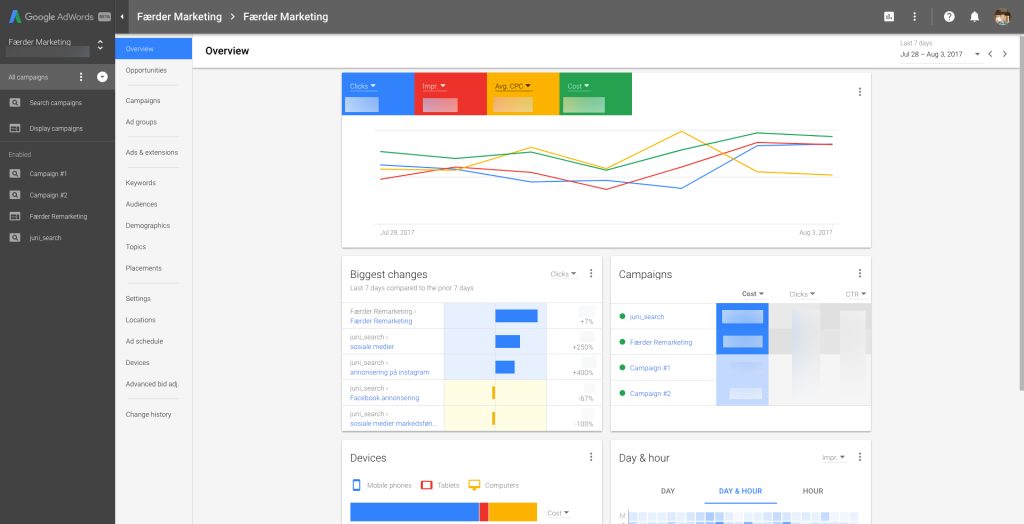
Stay tuned for updates and new features
Google is constantly improving its algorithms and offering new tools for advertisers. Stay up-to-date with the latest news and updates to use them in your advertising campaigns.
Optimizing keywords and ad copy on Google is key to successful advertising. Follow these recommendations to maximize effectiveness and attract more customers to your business.